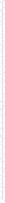Cost-Saving Series 2 of 3: Digital printing starts with the finishing
Ever run a print job then realize later that the crop marks were in the wrong place or that the spacing was off slightly? You usually become aware of the goof when your finisher calls to say that some of the lettering or an image was sliced off during the finishing process. That means you have to rush a reprint of the job and get it to the finisher in time to meet the customer's deadline. What a pain the neck!
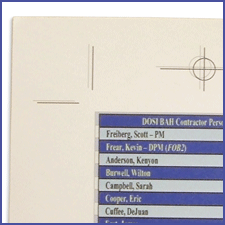 Frustrations can be avoided by thinking about the finishing phase of a project before the printing ever begins. In the second of our three-part email series on cost-saving tips, we look at how good printing starts with finishing in mind.
With two-sided digital printing, be sure crop marks properly align on both sides for accurate cutting.
Frustrations can be avoided by thinking about the finishing phase of a project before the printing ever begins. In the second of our three-part email series on cost-saving tips, we look at how good printing starts with finishing in mind.
With two-sided digital printing, be sure crop marks properly align on both sides for accurate cutting.
Digital bleeds
The quality of digital printing is constantly improving. Postcards, fliers and other commonly digitally-printed pieces truly become eye-catching when treated with film laminate. Sometimes, though, many of these jobs produce lots of waste, because the printing process failed to allow for cutting the paper to the finished size.
Colors or images frequently bleed to all four edges of the printed piece. But often printers place the crop marks right at the edges of the piece, leaving the finisher little space for cutting and other postpress processes. Avoid having to reprint a job by having bleeds extend well past crop marks.
As a rule of thumb, remember that b leeds off the page are typically extended about 1/8" beyond the trim lines.
Crop marks matter
If your digitally-printed pieces will have printing on both sides of the sheet, keep in mind that the images and text on both sides rarely line up correctly with the first print run. It's a small but important fact of life with this technology. Misaligned crop marks on two-sided pieces can result in cut off letters on the other side of the piece.
Fortunately, digital reprints can be avoided with a little extra care and diligence during the initial print run. After running off a few pieces, hold the sheet up to the light to see whether the crop marks on both sides line up properly. If not, you may need to adjust the file slightly to compensate. In offset printing, misaligned crop marks are usually identified and corrected during the prepress stage.
Image gutters
Some print jobs have multiple images per sheet. After lamination, the pieces are to be cut between the images. Here's where the job can get a little tricky. If the images are right next to each other, cutting errors are bound to happen. Fix this problem in advance with both one-sided and two-sided printing by adding a 1/8" gutter between images.
Double checking
Before running digital print jobs, take a little more time to allow for bleeds, make sure crop marks are properly aligned, and add gutters between images. Thinking about the finishing phase of a project before a print job begins can save the printer and the customer both time and money.
The Nationwide Advantage
At Nationwide Laminating & Finishing, we pride ourselves on being able to finish both offset and digital print products with fast turnaround times. Our goal is to give you top quality with great, affordable service. Feel free to call the finishing experts at Nationwide for cost-saving advice about bleeds, margins and crop marks at 800-322-5701. Next month look for the final installment of our email series of tips for saving costs and avoiding production problems.